YITH WooCommerce Zoom Magnifier
$49.99 Original price was: $49.99.$4.49Current price is: $4.49.
- Product Version: 1.5.14
- Last Updated: May 26, 2021
- License: GPL
- 100% Original Files
- Unlimited Usage
- Free New Version
YITH WooCommerce Zoom Magnifier
What the plugin does
Make it possible for a zoom attribute on product images and handle the product gallery thumbnails sophisticatedly.
Exactly how you can take advantage of it
Enable a slider to show the item gallery area
- Enable a lightbox to see real-size product pictures in a modal home window
- Deal a clear overview of the items you market by providing customers the opportunity to see details as well as specifics that could not be valued from standard-size photos
- Offer customers a less complicated and also more useful getting procedure by substantially decreasing questions when viewing the product and returns as a result of a wrong understanding of the item features
Improve your product images, the crucial attributes of your item page
Item photos are critical to users’ ability to buy decisions concerning a particular item.
Online customers who can not see the items you offer first-hand mostly depend on evaluating the images on the item page when they need to.
This is why it is essential not just to use specialist as well as top-quality images but additionally to provide users the possibility to enlarge them– with a zoom or lightbox capability– to see better every single information like the product, the pattern, the fabric, the embroidery, switches, garnish, etc.
The more pictures you show, the more precise and favorable your customer experience will certainly be. Yet don’t neglect to carefully arrange the photos on the item page to see that it does not look like a frustrating mess to the customer’s view. YITH WooCommerce Item Gallery & Picture Zoom permits you to enable the zoom functionality and a lightbox on your item photos and to show the thumbnails in a convenient slider for a tidy modern-day outcome.
Make it possible for the zoom feature in your item pictures
Permit your users to also see the tiniest detail of your products by allowing the zoom function on your images. You can choose whether to use a symbol to highlight the zoom choice or not, establish the zoom position in connection with the main product picture (inside, next to, above, or below), and also establish the size of the zoom home window.
Use the exemption list to disable the zoom alternative on specific products or classifications
Do you want to disable the zoom option on some products or particular categories of your shop and keep it energetic only on selected items? The Exemption Listing bundled in the plugin will provide you with the highest flexibility.
Make it possible for the lightbox to open high-resolution images in a modal window
Besides the zoom choice, you can likewise make it possible for the “lightbox” functionality to open the full-size picture in a modal home window and permit your clients to look carefully and conveniently at the item information.
Since variation 2.0, you will certainly be able to personalize the lightbox symbol and the modal window overlay shades.
Allow a slider for the product gallery pictures
Suppose you’ve obtained numerous images in the product gallery and wish to skip the default WooCommerce feature that provides them in straight rows, one listed below the various others. In that case, you can allow a slider and set various images on every slide. You can also make the autoplay possible and establish the slider to “infinite.
Adjust the primary photo on click or float for gallery thumbnails
Given that version 2.0, you will certainly locate an alternative to modifying the main product image whenever you hover over among the gallery thumbnails. This remedy draws ideas from Amazon and several other large shopping shops for far better functionality and to save your consumers any added clicks.
Modify the main image by clicking or hovering for gallery thumbnails
Considering that version 2.0, you will certainly locate an alternative to modifying the main item photo whenever you float among the gallery thumbnails. This service draws ideas from Amazon.com and many other huge shopping shops for much better usability and to save your customers any added clicks.
YITH WooCommerce Zoom Magnifier Download
Only logged in customers who have purchased this product may leave a review.
Related products
Woocommerce








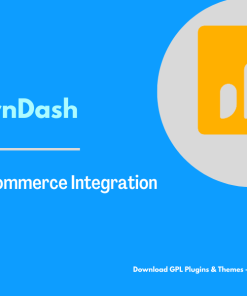

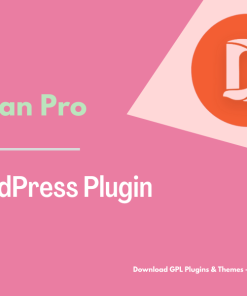

Reviews
There are no reviews yet.