WooCommerce Order Status Control
$29.00 Original price was: $29.00.$4.49Current price is: $4.49.
- Product Version: 1.15.0
- Last Updated: Nov 30, 2022
- License: GPL
- 100% Original Files
- Unlimited Usage
- Free New Version
WooCommerce Order Status Control
Use this expansion to immediately riffle condition “completed” after successful repayment.
Control which Paid WooCommerce Orders are Immediately Completed
WooCommerce instantly completes orders for virtual-downloadable products after successful settlement. Still, it will not autocomplete other orders, as you may need to act in between when the order is processed and finished. If you sell shippable products, you may need to deliver them before completing the order. If you offer online products like solutions, you probably have to do something between when the order is paid and finished.
Nonetheless, this isn’t the situation for all stores, and you may not need to take any action between when an order is spent for and completed. For example, you might want to auto-complete digital orders or perhaps those with products that aren’t virtual or downloadable. Similarly, you might not want any orders to complete whatsoever automatically.
In this case, you can use the WooCommerce Order Standing Control extension to obtain greater control over when paid orders are immediately finished.
Wish to entirely avoid orders from immediately finishing? You can utilize this plugin to block online + downloadable orders from going right to “finished.”
Required to complete even more orders than WooCommerce does by default automatically? You can do that, as well. Generally, orders with effective repayment are updated from ‘pending’ to ‘processing.’ When the order is refined, you need to finish it manually. If your store takes a large number of orders that don’t call for action while the order is refining, upgrading the order standing to finish for each of those orders is a time dedication that you can instead streamline.
WooCommerce Order Status Control can instantly mark paid orders as ‘complete’ instead of ‘processing,’ finishing avoiding the ‘handling’ standing. It takes 1 min to configure, and you never have to stress over changing order statuses for paid orders once again.
WooCommerce Order Status Control Download
Only logged in customers who have purchased this product may leave a review.
Related products
WooCommerce
WooCommerce
WooCommerce
Woocommerce Plugins
Woocommerce Plugins
Woocommerce Plugins



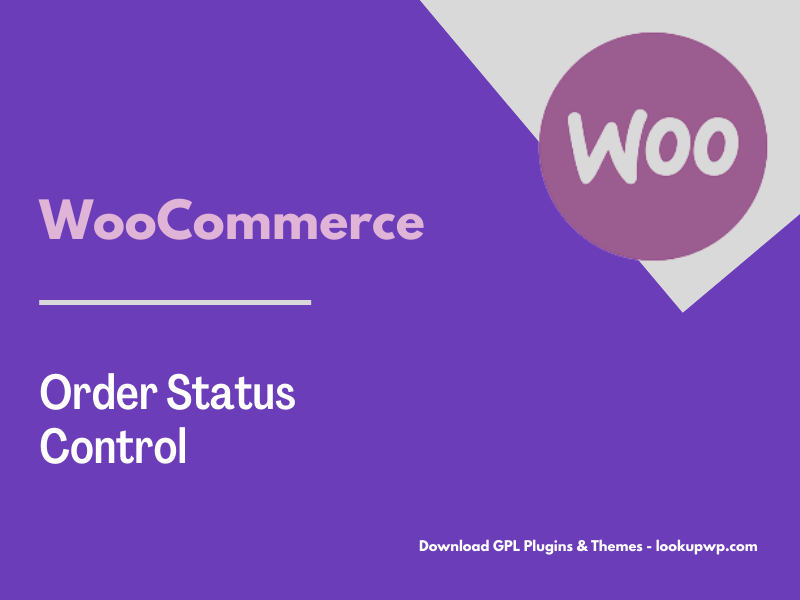








Reviews
There are no reviews yet.