RoyalSlider – Touch Content Slider for WordPress
$24.00 Original price was: $24.00.$4.49Current price is: $4.49.
- Product Version: 3.4.1
- Last Updated: Sep 06, 2020
- License: GPL
- 100% Original Files
- Unlimited Usage
- Free New Version
RoyalSlider – Touch Content Slider for WordPress
Royal Slider for WordPress is responsive image gallery and HTML content slider plugin with touch swipe navigation. Plugin is mobile-friendly and allows creating completely custom slideshows and css3 banner rotators with images, videos or HTML content in slides. You can also dynamically populate data from Flickr, or featured posts of any post type – like WooCommerce products. Developed in best practices of CSS3 and HTML5. For photo gallery you can enable vertical or horizontal thumbnails, enable lazy-loading or fullscreen. Carousel also supports YouTube or Vimeo videos that allows you to create video galleries.
Frontend Features
- Touch swipe navigation support for iOS (all versions), Android 2.3+, IE10, IE11, Blackberry and other OS and browsers that support touch or pointer events
- Hardware-accelerated CSS3 transitions for devices
- Any HTML in slides and thumbnails, everything is responsive and can be resized dynamically
- YouTube and Vimeo videos in slide
- Smart lazy-loading — preloads nearby images
- Memory management – automatically removes unused slides from DOM
- Move or fade transition for slides
- SEO optimized, even lazy-loaded images are indexed by search engines
- Vertical or horizontal thumbnails, bullets or tabs for navigation
- Responsive layout down to mobile
- HTML blocks with custom effects (fade, move top, move right… or none)
- Image and/or HTML content for each slide
- Full-screen feature with native HTML5 fullscreen support. Perfect for photo gallery where you want to show high-resolution photography
- Multiple sliders per page is allowed, even with different skins
- 4 unique skins that can easily be editable using CSS. Photoshop files included
- Slider files are included only to posts where slider is used
- Smart autoplay that pauses on hover and stops at first user action
- Permalinks (deeplinking) that allows linking to any slide from URL
- Physics-based touch thumbnails image scroller that can be placed anywhere on page
- Thumbnails can be scrollable in one line and should have same size. Tabs can have different size, but can’t be scrollable
- Optional keyboard navigation and much more
- Doesn’t block vertical scrolling, doesn’t block default browser zoom, works if javascript is disabled, allows navigating as fast as user wants (doesn’t block navigation during transition), has options to disable mouse/touch drag for slides and thumbnails
- IE10 touch support
RoyalSlider – Touch Content Slider for WordPress Download
Only logged in customers who have purchased this product may leave a review.
Related products
CodeCanyon
CodeCanyon
CodeCanyon
Wordpress Plugin




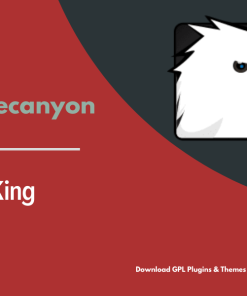


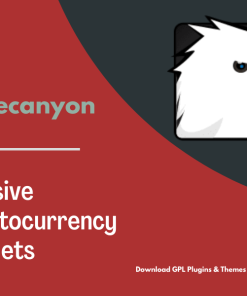
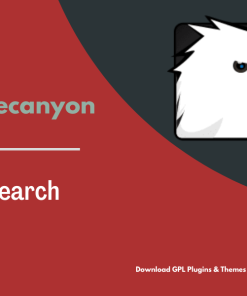
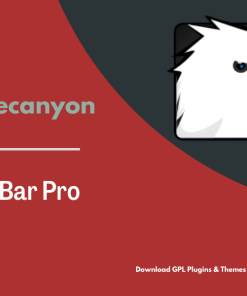


Reviews
There are no reviews yet.