Pin = Pinterest Style / Personal Masonry Blog / Front-end Submission
$69.00 Original price was: $69.00.$4.49Current price is: $4.49.
- Product Version: 6.2
- Last Updated: Oct 16, 2022
- License: GPL
- 100% Original Files
- Unlimited Usage
- Free New Version
Categories: Wordpress Theme, Blog, Creative, Multipurpose, Newspaper / Magazine, Themeforest
Tags: Cv Personal, Food Blog
Pin = Pinterest Style / Personal Masonry Blog / Front-end Submission
If you want to give your users the ability to create posts from the front-end area then Pin Theme is the perfect solution for you. It comes with a simple drag and drop interface for easy form building. Also, with the 1 click demo installation, you’ll have the same configuration for the Frontend Publishing forms you see in the demo.
- Unlimited Forms
- Create unlimited forms, each with its own settings and restrictions
- Post Management
- Allow users to view, edit and delete the content they have created
- Instantly publish posts by
- Administrator, Editor, Author, Contributor, Subscriber. The post submitted by these roles will be published instantly. You can check and choose the ones that will have this amazing feature, enabled
- CopyScape Integration
- Make sure every submission is completely unique by passing it through CopyScape
- Email Notifications ( User )
- Send thank you messages to contributors and get notified whenever a submission is made
- Email Notifications ( Admin )
- Send email notification to admin to get notified whenever a submission is made in order to approve the submissions or you can enable the Instantly publish posts option
- Layered Security
- Make sure only real users can submit content with the help of captchas and hidden nonce fields
- Post Types
- Quickly create forms for any post type. Custom taxonomies are also fully supported
Create unlimited forms, each with its own settings and restrictions for every Fields..
- Post Title Words
- Add min / max words
- Content Post
- Add min / max words. Follow / NoFollow All Links. On / Off Media Button. Add the max links a user can add to the post content
- Categories
- Simple Selection (1 category) or allow multiple selections
- Tags Max Count
- Add min / max number of terms (tags) that you want the user to enter
Pin = Pinterest Style / Personal Masonry Blog / Front-end Submission Download
In order to download Pin = Pinterest Style / Personal Masonry Blog / Front-end Submission, you can purchase the single product on this page or Join our Membership. Cheap price, clean code and top quality. Members can download all products for free.
Only logged in customers who have purchased this product may leave a review.
Related products
Sale!
Sale!
Sale!
Sale!
Sale!
Wordpress Theme
Sale!
Wordpress Theme
Sale!
Wordpress Theme
Sale!
Wordpress Theme









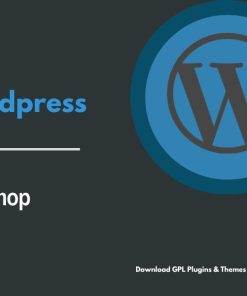
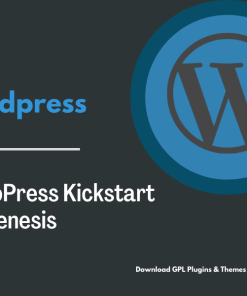

Reviews
There are no reviews yet.