YITH WooCommerce Ajax Product Filter
$79.99 Original price was: $79.99.$4.49Current price is: $4.49.
- Product Version: 4.26.0
- Last Updated: Oct 06, 2023
- License: GPL
- 100% Original Files
- Unlimited Usage
- Free New Version
YITH WooCommerce Ajax Product Filter
What the plugin does
Aid your clients to conveniently discover the items they are searching for and improve your store’s user experience.
How you can gain from it
- Build an effective filters section on the product pages to aid individuals in easily filtering the items based on their requirements
- Develop limitless collections of filters for details groups or product pages
- Program filters additionally on personalized pages (like those developed with Gutenberg or Elementor) as well as not only on the standard WooCommerce pages
- Personalize the style of the filters so they will match the design of the theme you are using for your shop
- The program, a filters area, was made and optimized for individuals who check out the site from smartphones
- Select whether to show the filters in a vertical or horizontal bar above your product listings (a modern layout utilized by numerous large e-commerce sites like Zalando)
Assist your clients to quickly locating the items they have an interest in.
Without the ideal assistance, locating the best product in an eCommerce store might be an objective impossible for your customers. Almost all usability research proves that 75% of individuals leave the store if they can not locate what they are trying to find within 15 seconds. Consequently and to make the product search and selection procedures easier, it is vital to loyalize consumers and also support sales.
It is as basic as that: if individuals can not filter products, they can not find what they are trying to find rapidly sufficient. And also, if they can not discover it, they can deny it.
YITH WooCommerce Ajax Product Filter enables your customers to filter items based on their requirements (group, dimension, shade, brand, rate, and more). Also, in a couple of secs, they will discover precisely what they want to buy: a straightforward and effective device to resolve your customers in the direction of their optimal product, accelerate the purchase procedure and improve the conversion price of your online store.
Our plugin fits any store, especially those with large magazines and lots of products that might perplex clients and make you shed on sales.
Lead your prospective consumers efficiently in the direction of your products and keep in mind: that you only have 15 seconds to do that!
Free Version Features:
- Add available filters to every predetermined
- Show the alternatives using checkboxes
- Program the options utilizing choose
- Program the options utilizing basic messages
- Show the options making use of color examples
- Show the choices making use of tags
- Pick whether to reveal the pecking order of the terms
- Terms not available will be hidden
- Make it possible for the several selections to enable individuals to select several regards to the same filter
- Establish the multi-select connection (AS WELL AS – Results must match all chosen terms at the same time/ OR- Results must match at the very least among the selected terms)
- Filter by product group
- Filter products by tag
- Filter any product quality (color, size, product, and so on)
- Show a preset on the store or custom-made page using the widget in a sidebar or widget area
- Show the filters on any page using the predetermined shortcode
- Show the filters on any page, making use of the Gutenberg block consisted of
- Show the filters in the default vertical layout
- Pick to reveal the reset button and its position
- SEO choices (Activate/deactivate the indexing of the produced Links in the internet search engine for the filter procedure of the plugin)
- Permalinks management: select to maintain permalinks unchanged or change them by adding filtered terms
- Suitable with YITH WooCommerce Wishlist
- Suitable with Elementor and most prominent page building contractors
Premium Version Features:
- Include endless filters to each pre-programmed
- Program the choices are utilizing checkboxes
- Show the options making use of select
- Program the alternatives making use of easy messages
- Show the options making use of shade swatches
- Shade examples with image support (too much better to determine gradients, appearances, patterns, etc.)
- Shade examples with 2 shades support (bicolor design)
- Program the alternatives making use of radio switches
- Program the alternatives by making use of labels
- Program the choices by making use of custom photos or icons
- Program filters as a toggle (opened up or fallen by default)
- Pick the order of the choices (indexed, terms order, terms matter, and so on)
- Pick whether to show the pecking order of the terms
- Program an optional tooltip on hover for terms
- Program or hide the count of things
- Terms not available will certainly be hidden
- Terms not available can be concealed OR displayed in the grey shade and not clickables
- Allow the selection to permit customers to choose several terms of the same filter
- Set the multi-select relation (AS WELL AS – Results must match all picked terms at the same time/ OR- Results must match a minimum of among the picked terms)
- Conserve time and also auto-populate filters utilizing the WooCommerce taxonomies and also tags
- Personalize labels, photos, and color swatches with the alternatives developed with the YITH Color & Label Variations plugin
- Filter by product category
- Filter products by tag
- Filter any product feature (color, dimension, product, and so on)
- Filter by brand (utilizing our YITH WooCommerce Brands Add-on plugin)
- Filter for rate arrays (limitless ranges and the vast array can reveal: “& over”)
- Filter for cost slider
- Filter for review
- Permit customers to purchase items by popularity, date, price, day of posting, typical rating, etc
- Allow users to filter items and see just items in stock/featured/on sale
- Program a predetermined on the store or custom page using the widget in a sidebar or in a widget location
- Program the filters on any page using the preset shortcode
- Show the filters on any page utilizing the Gutenberg block included
- Program the filters in the default vertical layout
- Show the filters in a horizontal toolbar
- Show the active filters (with X to remove them) and their placement (above products, over or under filters location)
- Select to show the reset switch as well as its position
- Pick whether to enable an immediate filtering system or show an “apply filters” switch
- Pick whether to show results on the same page utilizing AJAX or refill the page
- Hide empty terms or unavailable items
- Pick to reveal the “clear” web link for each filter
- Scroll to the top of the page after filtering
- Set the colors for filter blocks (message, background, titles, and so on)
- Set the extra padding for filter blocks
- Set the accent shade for chosen terms
- Establish the shade swatches design (rounded or square) and also size
- Publish a custom-made AJAX loader
- Enable the modal home window on mobile: a design for filters 100% enhanced for mobile phones
- SEO choices (Activate/deactivate the indexing of the produced Links in an online search engine for the filter operation of the plugin)
- Permalinks administration: choose to keep permalinks the same or change them by including filtering system terms
- Permalinks monitoring: utilize a custom-made user-friendly and shorter permalink (for a far better sharing experience!)
- Integrated with YITH WooCommerce Brands Attachment
- Integrated with YITH WooCommerce Color and Label Variations
- Suitable with YITH WooCommerce Wishlist
- Compatible with Elementor and also the most preferred page home builders
YITH WooCommerce Ajax Product Filter Download
Only logged in customers who have purchased this product may leave a review.
Related products
Woocommerce Plugins
Woocommerce Plugins










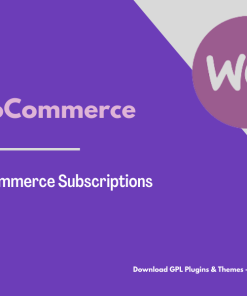

Reviews
There are no reviews yet.